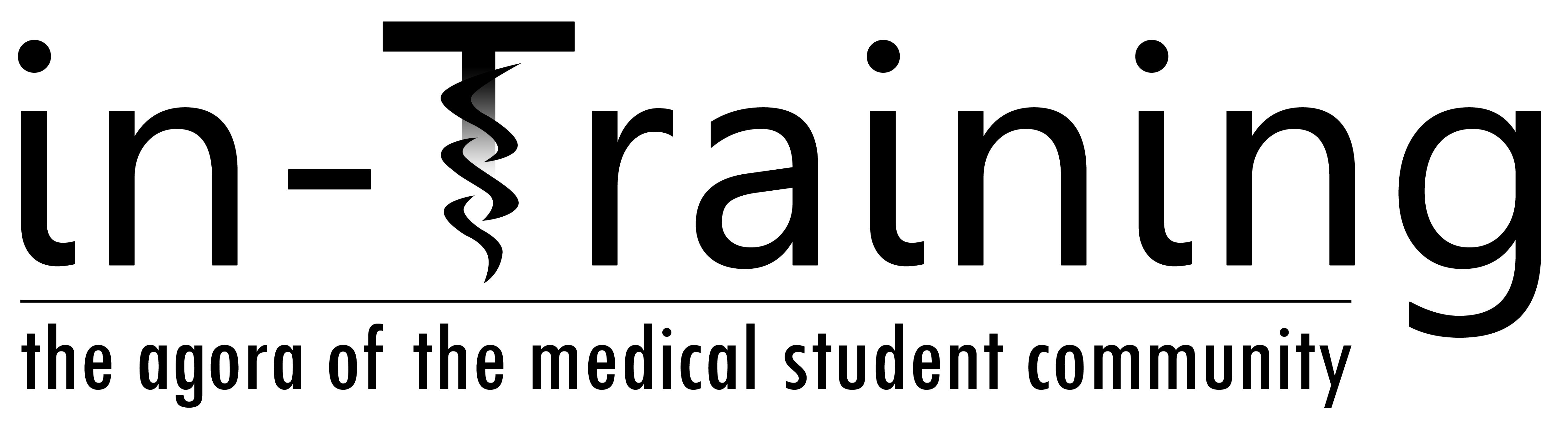What did your past few months look like? Did your overflowing email inbox, the patient write-up you forgot to turn in, the lagging research project you started summer of your first year, and those long nights cramming First Aid come to mind? If so, you’re in the right place.
Stress is abundant, time is precious, and the dawn of a new year beckons reflection, anticipation and resolve. A great way to augment your newfound determination is by trying out a productivity app. Read on to learn about my favorite apps for tackling some common efficiency problems encountered by med students.
The Problem: Procrastination
The App: Todoist
The name says it all: it’s an app that lets you build and customize multiple to-do lists. No matter if you’re a to-do list amateur or a seasoned pro, you’ll like how easy it is to use and the simplicity of the design. This is one of my top productivity apps and I use it to make to-dos for anything from grocery lists to research projects to school assignments. After you’ve made your lists, you can add a due date, add sub-projects or sub-tasks, prioritize and even collaborate on a to-do list with other users. More advanced users should consider upgrading to Todoist premium at a reasonable price for even more features, such as reminders, location alerts, labels and filters. One way I like to use labels is to label my task with the time-frame within which I think it can be accomplished, i.e. 5 mins, 15 mins, 30 mins, 1 hour. Then, if I find 5 free minutes, I can quickly search for a 5-minute label and demolish a task! If you find yourself procrastinating, the Todoist app can help you focus on getting one task done at a time. Besides, as high-strung medical students, we will hate seeing tasks build-up, but will get a rush out of marking the task complete. Ta-da!
Another App to Try: Wunderlist
Wunderlist is a similar to-do list building app. However, it lacks the labels and filters feature, and is a little pricier for the Pro upgrade. Wunderlist has a nice click-to-print or click-to-email feature that makes sharing or transferring lists super easy.
The Problem: Email overflow from collaborators
The App: Slack
Slack is my all-time favorite productivity app for group collaborations, largely because it cuts back on both email sending and receiving. If your inbox is crowded with emails from people you are working with – or if you hate sending emails and waiting for a response – this is the app for you. Slack is a free messaging platform where conversations are housed in different threads called channels, which are named for the topic of discussion (e.g. Survey Ideas, Methods, etc.). Any team user can create a new channel to introduce a new topic of conversation. You can also upload files, direct message, video or voice call, mention users and search conversations and files. For comfortable Slack users, try enabling different Slack bots or integrations. A few of my favorite bots are to-do list bots, poll bots and gif bots, and integrating the Jell app into Slack keeps your team in sync.
Another App to Try: Basecamp
Basecamp is similar to Slack, but is organized a little bit differently. Instead of channels, Basecamp is divided into a message board for announcements, a campfire for conversation, a to-do list, a schedule, check-ins and a docs and files area. You can be involved in multiple different teams and projects in this app, with each project containing these six project management features. Nice, right?
The Problem: Forgetting due dates
The App: Google Keep
Google Keep is essentially an easy-to-use note board to keep track of your busy life. You can create separate sticky notes that can house lists, comments, and reminders. You can also attach images or voice record your notes — Google Keep will transcribe them for you. If you are a Google Calendar user (or want to be), you’re in luck, because Google Keep syncs with Google Calendar for seamless productivity!
Other Apps to Try: Todoist, Wunderlist, Producteev
Todoist, Wunderlist and Producteev all have due date reminder capabilities.
The Problem: Group project woes
The App: Trello, Slack, or Basecamp
A great option for group projects is Slack or Basecamp, but if you don’t need to do as much messaging and want to focus on the “doing,” then the Trello app is a fun and effective way to keep everyone in the know on what tasks need accomplishing and when. Trello essentially helps you make a list of lists in the form of boards (the list) that each house multiple cards (the lists) for every project you are working on. If the sound of a list of lists freaks you out, it shouldn’t, because Trello makes it simple. You can make to-do lists and add images to your cards, and your team members can make comments. Trello’s website has a nice collection of example boards and cards that will get you excited about being productive!
Another App to Try: Producteev
Producteev allows you to assign, label, and prioritize tasks (similar to Todoist), but in a format that is a little friendlier to medium-or larger-sized teams. You can set reminders and alerts, attach files and make comments on tasks.
With so many new apps to help make your life easier, why not make it a goal to try one of them out for a week or two? Just imagine finally putting that MS1 research project to rest thanks to a little help from technology. I have confidence in you, brave med students. If you successfully adapted to using your hospital’s EHR, then you can definitely adapt to a new app or two.